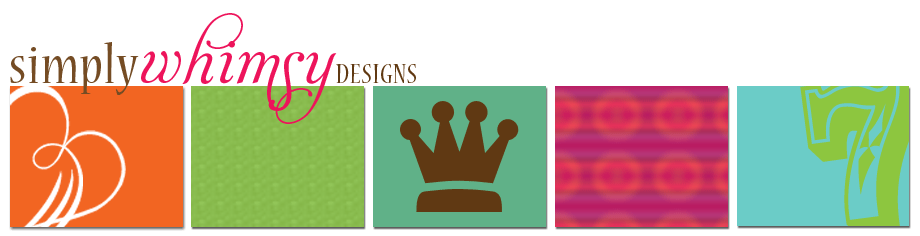Please make final payment.
1. Please download a copy of your current template:
Go into your layout page and choose the "html" tab. Click on the blue link that says "Download Full Template" and save a copy of that on your computer.
2. Please make copies of all html/java script codes that you have added through your layout.
3. When we are ready for an install please go into your permissions page and invite me to be an author. Use kristin@simplywhimsydesigns.com to invite. After I've accepted, I will notify you. Then you will need to go back into the permissions page again and grant me "admin privileges". After your design has been installed, REMOVE me from your permissions page.
4. You will need to have a photobucket.com account. The designs I create for your blog will be hosted on your very own Photobucket account. Please be aware, if you delete these images they will no longer exist on your blog. Please email me your login name and set the password to 'whimsy'.
5. Please read my Terms of Design...as my site states, you agreed to these terms with your initial deposit
6. Ready!! Set!! Design!! SWDesigns will dress your blog.